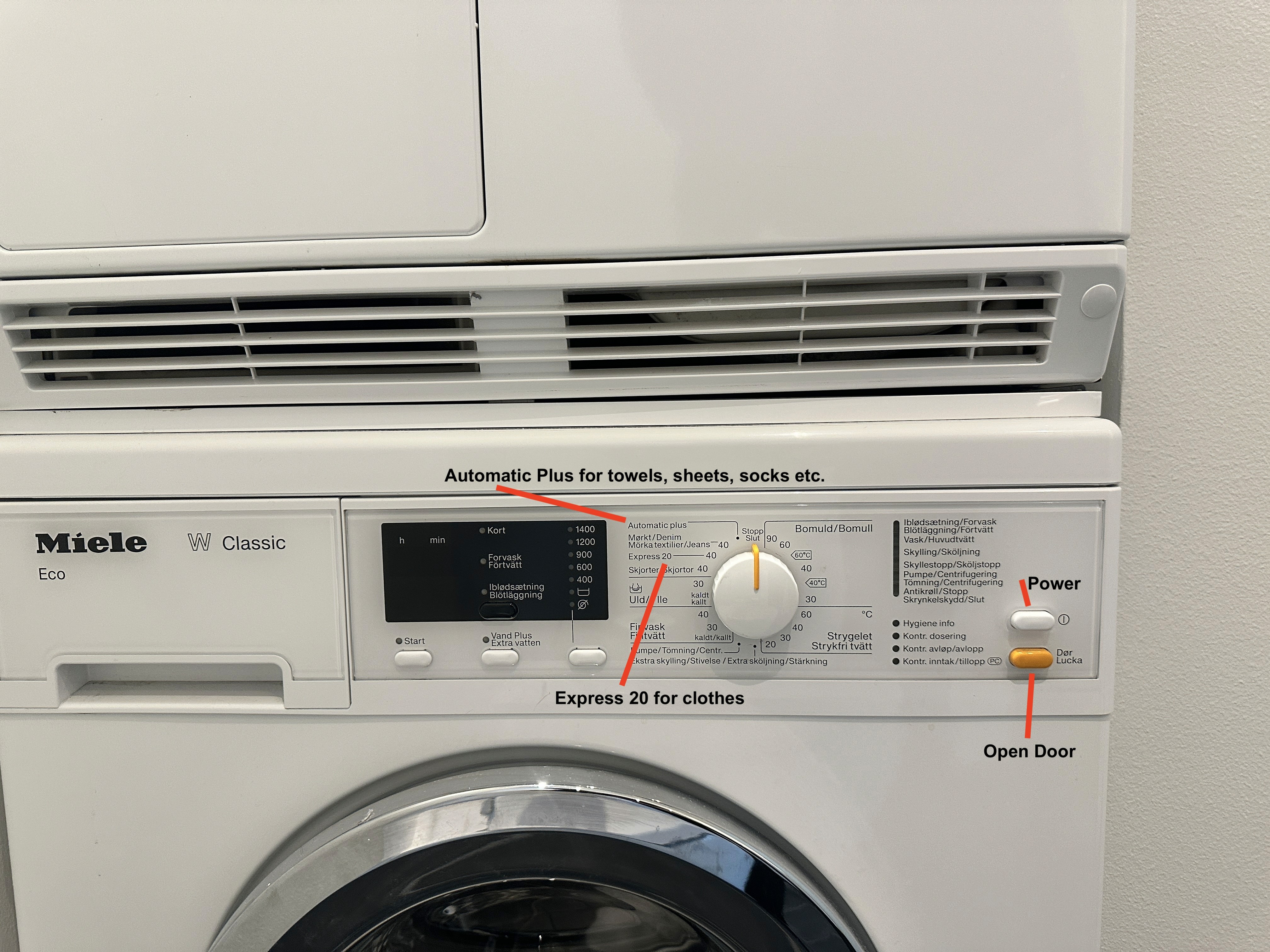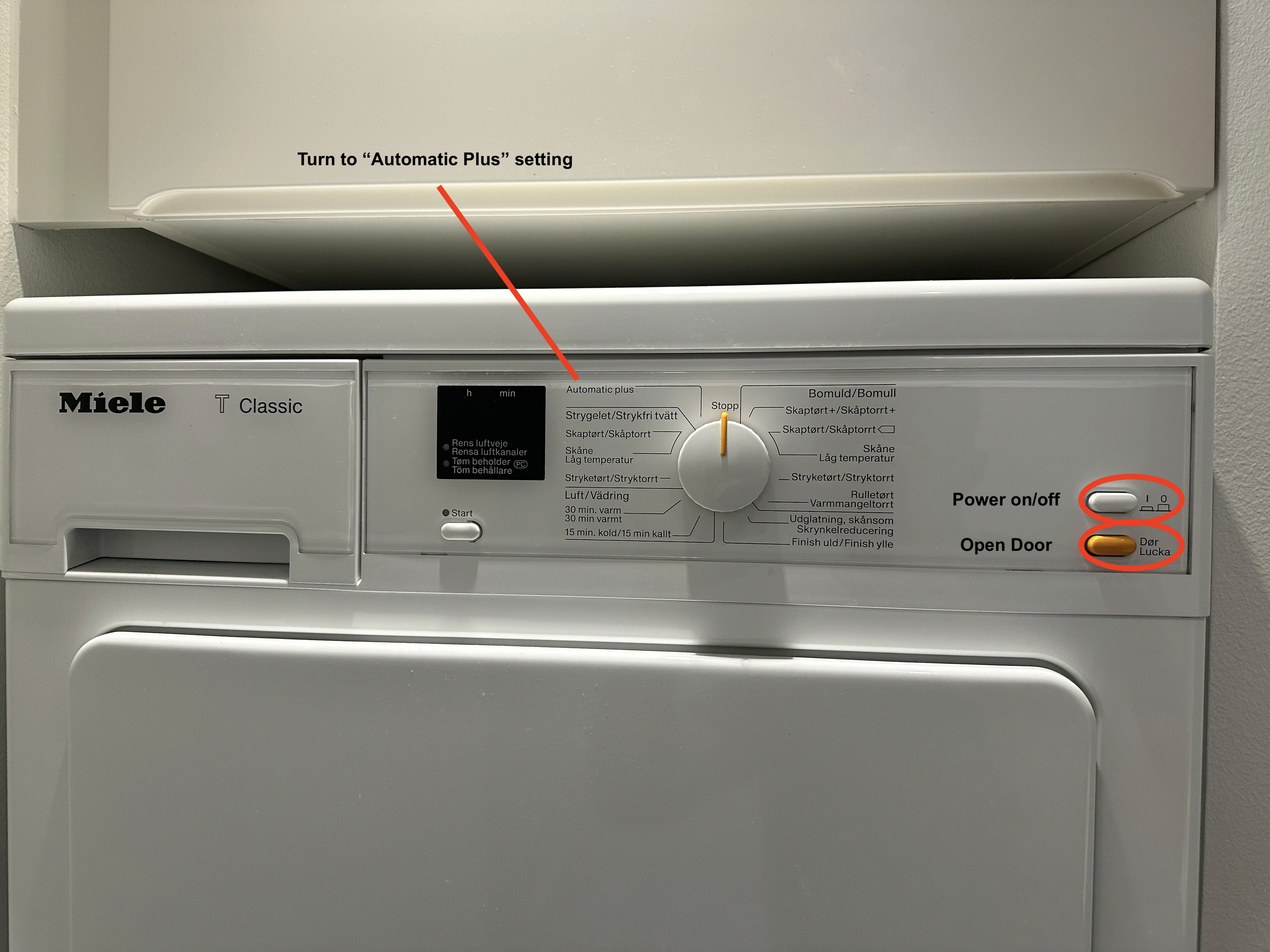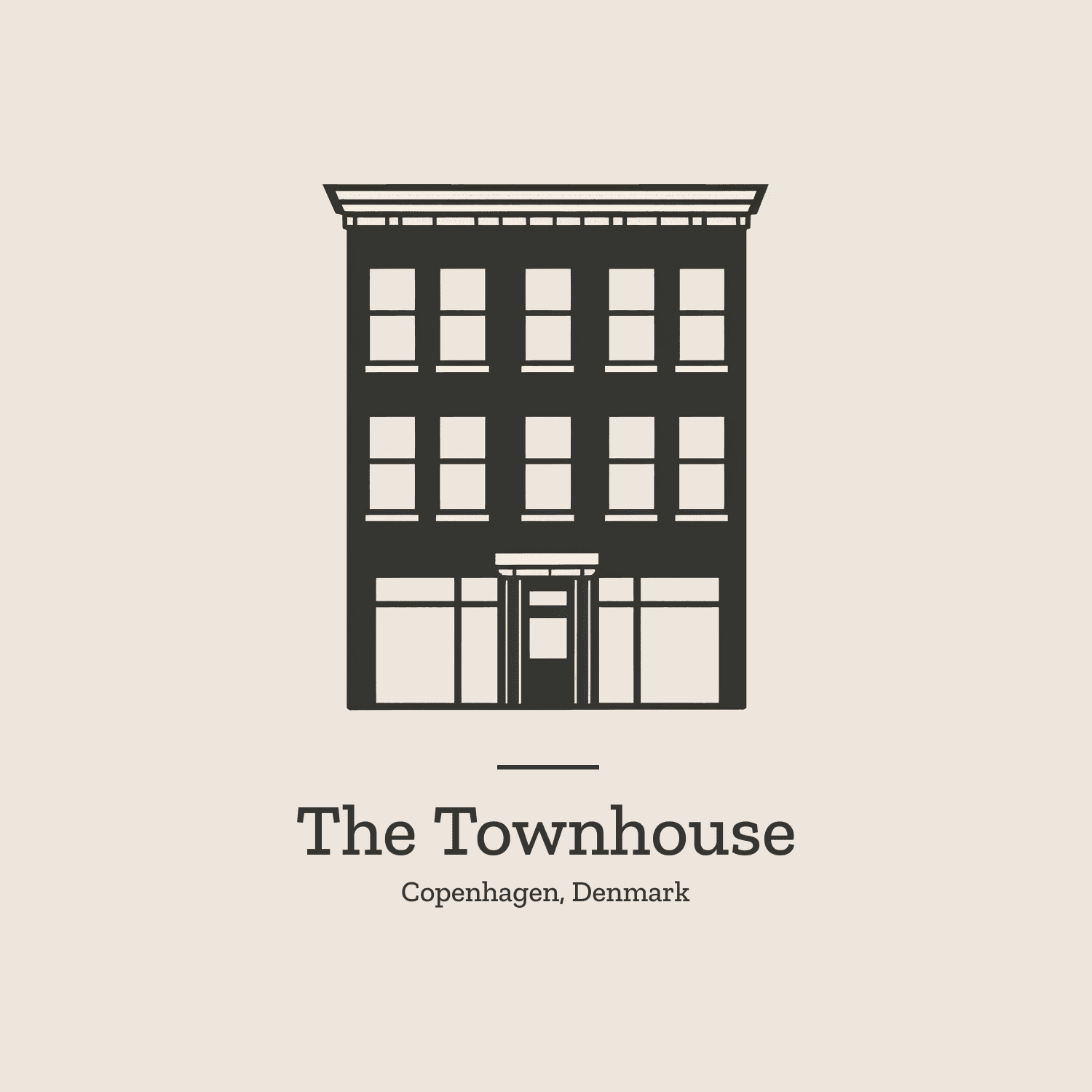
On this page you will find all information relevant to the various appliances in the house. If you are in doubt about anything please do not hesitate to get in touch with me.
Gas for the grill is provided. In the case it is empty please contact me.
You can find grill utensils in the kitchen. Please make sure to clean these after use!
This is a gas grill. DO NOT put charcoal or wood on it.
HOW TO TURN ON GRILL
1. Open doors under the grill.
2. Turn the knob on the gas tank such that the red dot is up.
3. Hold in the above highlighted gas knobs and turn them until the grill is on.
HOW TO TURN OFF GRILL
1. Turn off the grill knobs.
2. Open the doors under the grill.
3. Turn the knob on the gas tank such that the red dot is down.
There is a french press provided if you prefer. The coffee machine uses Nespresso capsules, which can be purchased at any supermarket.
1. Ensure water is filled in the tank.
2. Insert your coffee capsule in the top.
3. Click either the left (small) or right (large) buttons for coffee.
If you want to have foamed milk:
1. Fill the milk foamer with milk.
2. Press the button once.
3. When done please clean the milk foamer with hot water and soap HANDWASHED
If you are having trouble closing the lid for the nespresso capsule:
1. Pull out the compartment under the nozzle that dispenses the coffee.
2. Empty the compartment for used capsules.
HOW TO USE THE OVEN:
1. Turn the left knob to the "fan" setting
2. Set temperature on the left knob.
3. Oven is fully heated when orange light goes away.
HOW TO USE THE STOVE:
1. Press the on button
2. Select which "eye" on the stove you would like to use
3. Set temperature
Please note the stove is convection, and will heat up VERY quickly.
When using the stove please turn on the fan above it. You can increase the fan speed using the little black remote in the drawer with cutlery.
The speaker can be found in the second to the left cabinet under the stairs.
The speaker is always on, and can be connected to via Bluetooth.
The speaker is called: WOBURN II
To activate the bluetooth connection hold down the little flat button on top of the speaker until it makes a sound.
You can sign into all of your own streaming services on the TV.
Please note that the TV is a Samsung Frame. This means that when you turn it "off", it will still be on showing a picture. Do not worry about this.
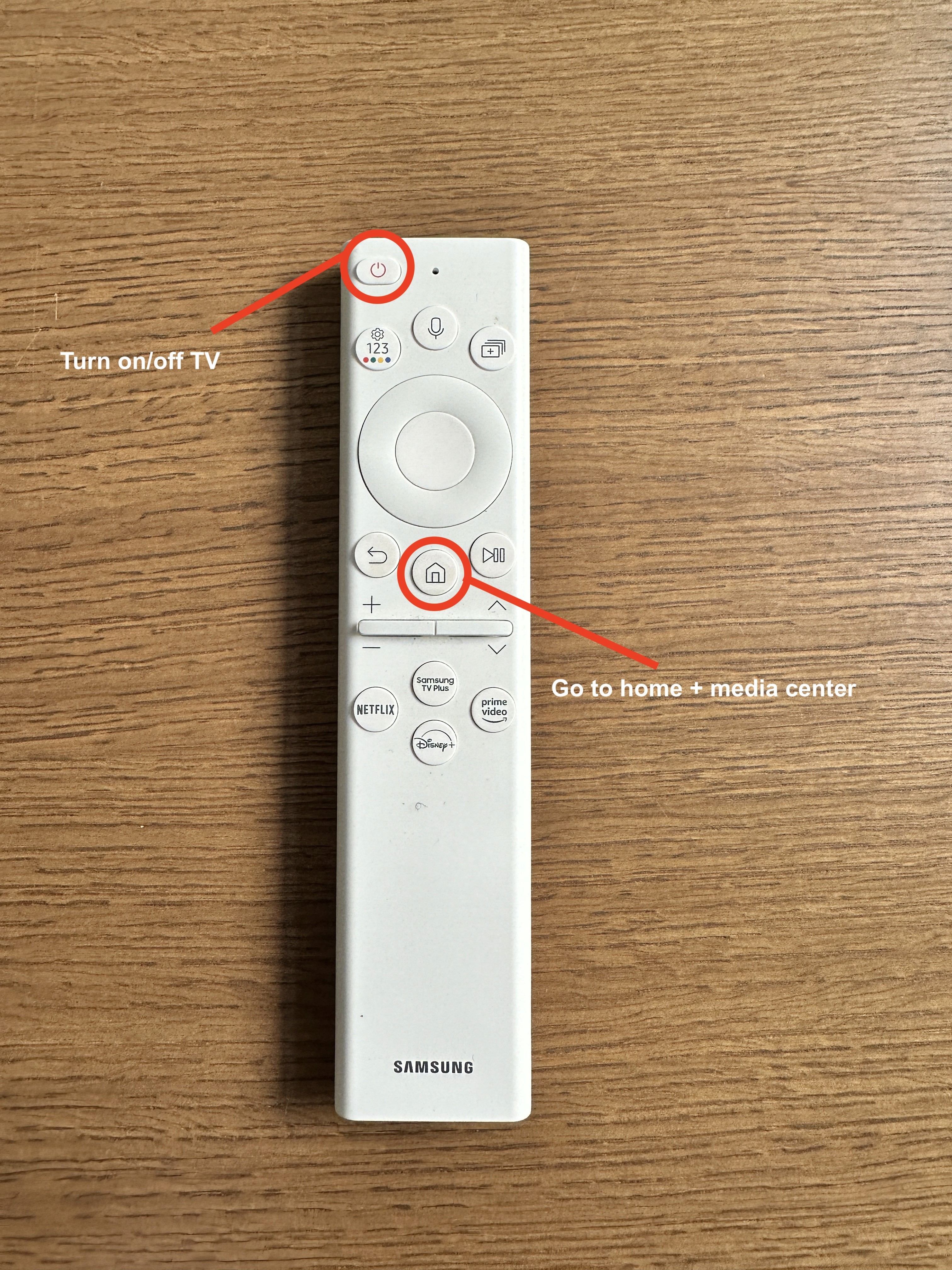
Press up arrow to raise curtains.
Press down arrow to close curtains.

Turn on dishwasher.
Insert dishwashing capsule (some have been provided).
Click the "mode" with the pot on it (70 degrees)
Press start.
If you see a red icon:
Open the dishwasher.
There is a compartment next to where you put in the dishwashing capsule.
Open this compartment and fill it with "afspændingsmiddel", which can be purchased at any supermarket.
To use the wash machine please do the following:
1. Turn on the machine.
2. Turn the knob to either "Automatic Plus" for towels, bedsheets etc. or Express 20 for clothes.
3. Put in your clothes washing soap in the drawer, or directly into the machine.
4. Start.